Sonic Head Cake Topper Digital Cut File
$0.99
ATTENTION – THIS IS A DIGITAL PRODUCT!
You will need a computer to open and edit this file.
This file does not open on your phone.
How do I receive my file?
After payment, click on “My Account” –> “Download”. You can download this file 5 times.
Tags to find this file
Cake Topper file, Sonic, Rings, Sonic Head, Sonic Face, Sonic movie
Sonic Head Cake Topper Digital Cut File
After your payment, you will receive an email with a download link to access the file with Sonic Head Cake Topper Digital Cut File. This email will take you to our website, where you have access to your account with your orders and links from each order to download. You can use each link 5 times.
The email is automatic, therefore, do not reply it.
How to navigate in our website?
To see your purchases click on “My Account” and then on “My Orders” to see all of your purchases. Choose the theme you want to download and inside of it, you will find a download link, which will take you directly to the download folder that you can use anytime you need.
Most importantly, with your login you will have all of your data together.
What is a cake topper file?
A cake topper file is a digital art for you to download and cut with a cutting plotter machine, for example, Silhouette Cameo, Cricut or ScanNCut, to sum, you will receive a zip file with Studio3 (Silhouette), SVG (Cricut, i-Craft, etc.), CWPRJ (ScanNCut), PDF, EPS, Ai, DXF.
How to download a cake topper file?
After your payment, you will receive an email with a download link. Just download and unzip the file, for that, you will need to use a computer and an uncompressing software like WinRAR or WinZip, for example.
Once unzipped, open the desired format using the right button from your mouse and select the program you want to use to edit and print. For example, if you have a Silhouette Cameo you will open the Studio3 format using the Silhouette Studio software.
How to edit the file?
Firstly, you must have the software from your cutting machine installed on your computer to open and edit the file. All files are available with no locks, for the purpose of you beeing able to edit within the limitations of the program you use, write names and change sizes of elements to be printed and cut.
Overall, we don’t customize anything.
What will I receive after purchasing a cake topper file?
Certainly you will receive the file shown in the image from the ad, with all the elements that appear in them.
Some themes can have more than one folder, because they have several elements.
Do you customize the cake topper file?
No, we do not. However, you can customize by yourself, choosing the type of font, style, sizes, etc.
All files are with no locks, just download the software and edit it.
Where do I download the program to work?
It’s safe?
All my files are virus free, scanned with paid antivirus. The website uses SSL certification (learn what SSL is), which gives you more security.
How to make a printed cake topper?
In the post “Which paper to use to cut a cake topper?” I detail how you can print and cut the file to assemble a cake topper.
ATTENTION – I DO NOT ACCEPT RETURNS OR CANCELLATION AFTER THE DOWNLOAD LINK IS SENT TO YOU THROUGH YOUR EMAIL, BECAUSE OF THE IMPOSSIBILITY OF RETURNING THE PRODUCT, SINCE IS A DIGITAL PRODUCT.
You can talk with us through our Instagram page: @caketopperfiles
You must be logged in to post a review.

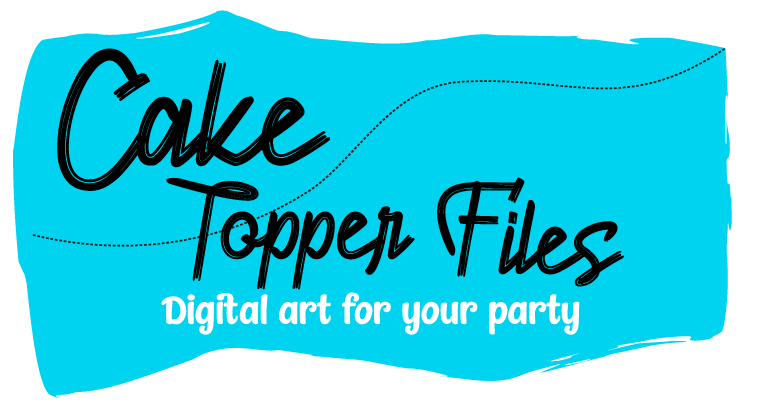

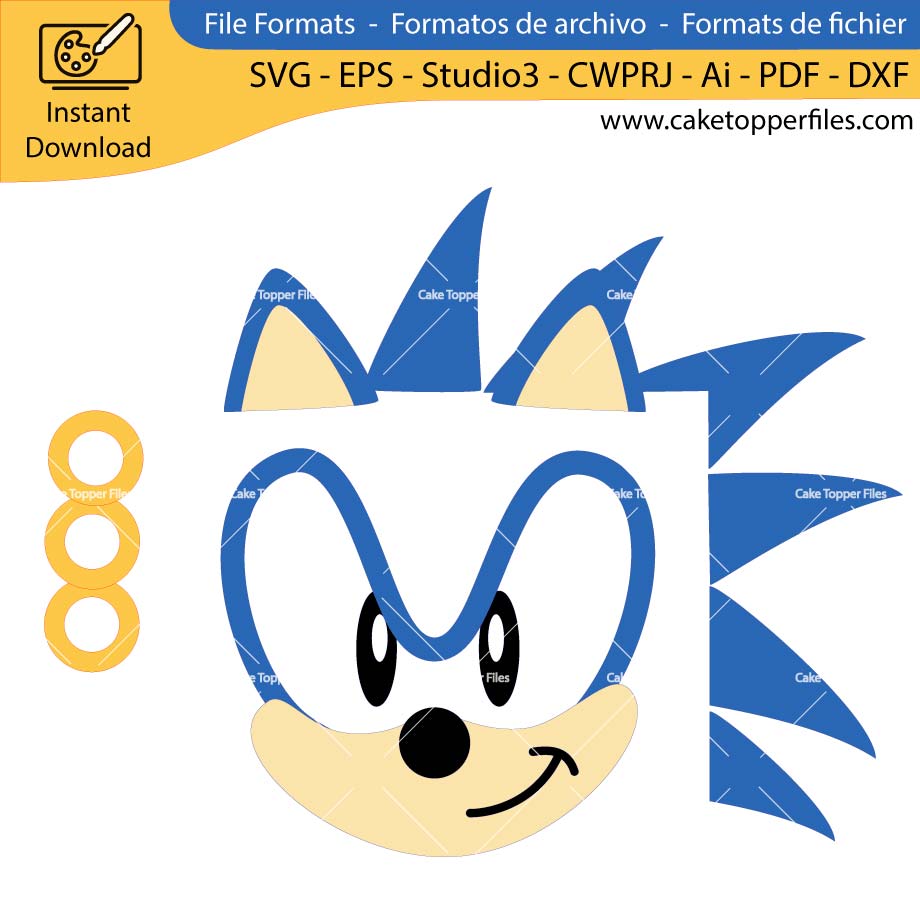
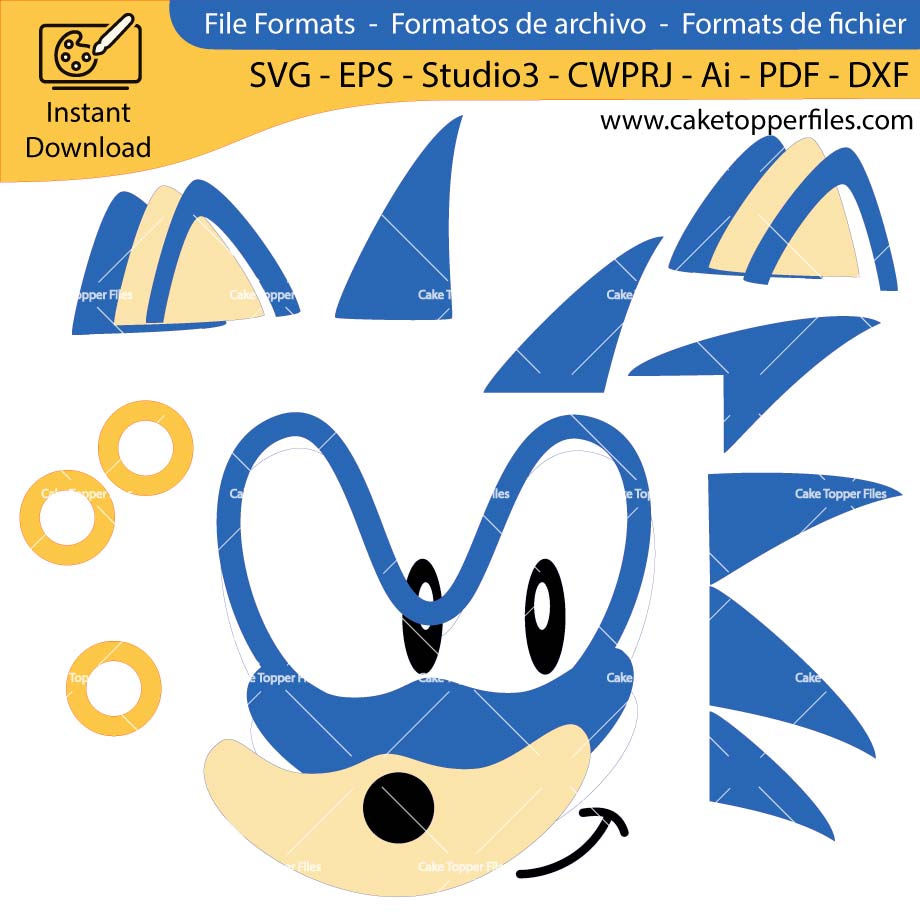
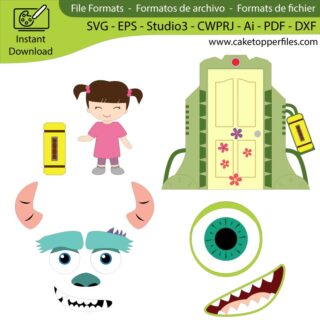
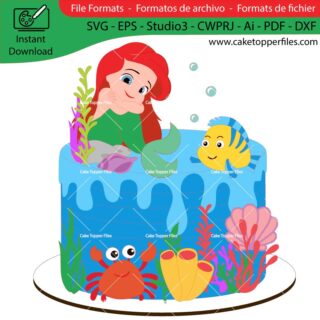

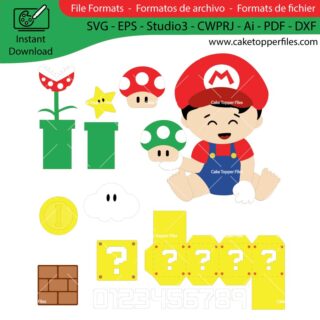
Reviews
There are no reviews yet.