Learn step by step how to download and unzip a ZIP file to access all the formats from our digital cake topper file.

If you need to assemble a physical cake topper, I believe you bought one with us! Now, using a computer, you will download our digital cake topper file, unzip this downloaded file, choose a format, accordingly to the cutting machine you have, and use it.
The process is simple and I will show it to you in this post.
Firstly, your payment needs to be confirmed. After this, your order will appear on the screen as “Checkout”. Just click on “Download” to begin the download process.

But, if this did not happened, you can go on “My Account” and click on Downloads to see all the files you had bought with us. Remember they do not expires, you just have a 5 times limit to download each file!
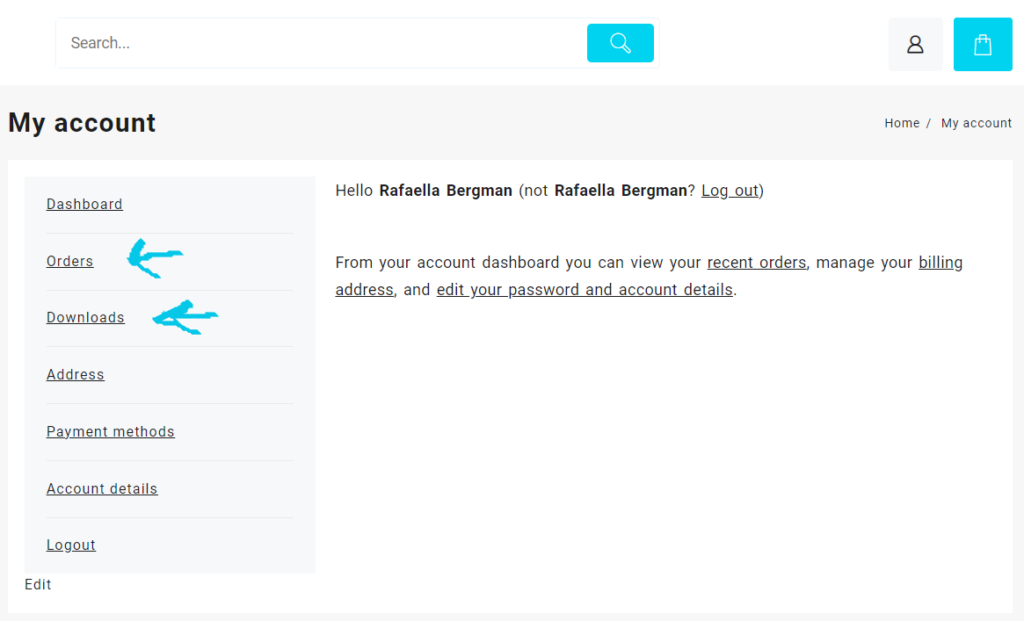
Secondly, after clicking on “Download”, a window will open for you. Choose where the digital cake topper file will be saved. As you can see, I chose to save on my Desktop.

Now that you have the cake topper ZIP file in your computer sistem, it is time to unzip this file. Click on top of the cake topper ZIP file with the right buttom from your mouse and select “Extract All…”.

Subsequently, a new window opened for you. Select where the unzipped file will be saved. Generally will be the same place where you saved the ZIP file. Click on “Extract” buttom to create a unzipped folder.

As a result, the last window will open now: the unzipped file with all the formats from the digital cake topper you just bought with us. Finally you can choose the format you need to edit and cut on your cutting machine, for example, a Silhouette Cameo.

We hope we helped you with this process. Any questions, you can reach us at our Instagram page: @caketopperfiles

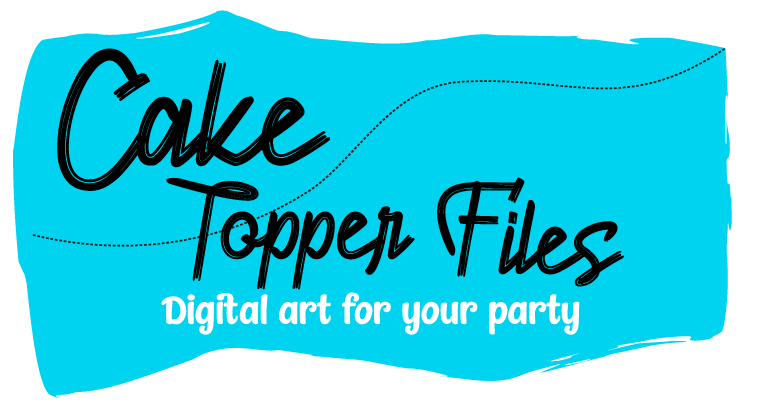
Leave a Reply
You must be logged in to post a comment.